Free Download
EnvMan-1.2.zip EnvMan-source-1.2.zipSummary
- Implementation of Import/Export variable values functionality (BT1709867)
- Implementation of Locate/Open in Windows Explorer Edit Form Grid context menu (BT1729869 - Implemented by PRANKENST!EN)
- Upgraded licence to GPL Version 3
Functionality Changes
Variable Import/Export
There are two new buttons on the top right of the Edit Form. Variable values can now be exported to an *.env XML file and imported on the different computer or user. The only restriction is that you cannot import values from the different variable. If variable name does not match it will not import and will display a message. It is also possible to create new variables using import. Open new variable by clicking "New" on the Main Form and use import button to import values from selected ENV file. Name of the variable will be loaded as well.
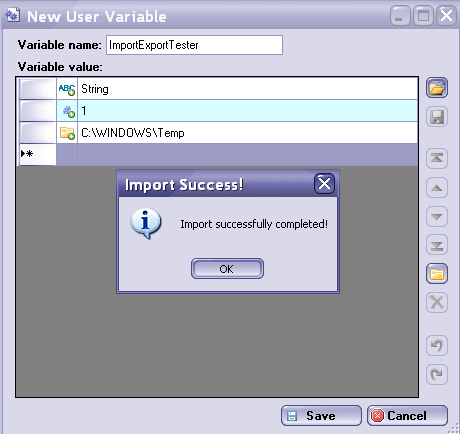
All imported values will have a "+" sign on their type icons.
Open in Explorer context menu
New context menu added to a grid in Edit Form. If right click on the path value of the variable and select "Open in Windows Explorer" it will launch Windows Explorer with first valid folder or file selected. If command used on the non-path value then message will be displayed that no valid paths can be selected.





1 comment:
It works
Post a Comment